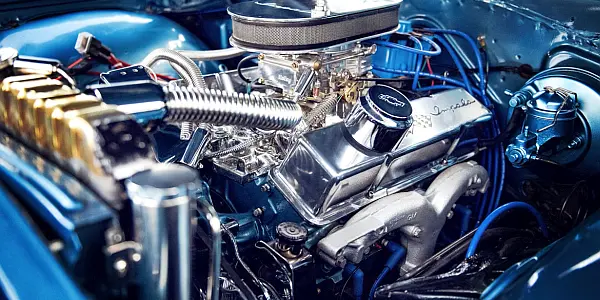Vehicles today are like giant computers on wheels – tiny but mighty chips control various functions, such as fuel injection or airbag deployment. A car can contain thousands of chips; the use of semiconductors has increased due to demand and technological advancements. Evef n basic functions like controlling the rearview mirror or opening the trunk can be done automatically via a smartphone. If your ride is about to break down, it’s not enough to use a torque wrench. No matter if it’s a gasket or the engine, the signal from the vehicle’s malfunction indicator lamp might be triggered by something else closely tied to that part.
If you’re not a mechanic, you can still do simple repairs and maintenance tasks. Every good technician in the automotive industry uses an OBD scanner to inspect vehicles and determine malfunctions. No matter how simple or difficult the problem might be, the diagnostic tool retrieves the error code so you can evaluate the severity oscanner
vef the situation. Due to sensors and processors, issues with a car’s engine or other components can be identified in the nick of time. A job that could take hours ends up taking a fraction of that time.
Why Ask a Mechanic to Diagnose a Problem You Can Spot Yourself?
If your car is giving you trouble, a diagnosis is necessary to get to the root cause of things. Just about every auto shop has a “free inspection” of some sort, but it will vary in quality. None are “diagnostics.” Garages charge a lot for a vehicle diagnostic test; the price can vary based on the quality of the equipment used and the sophistication of the car. Mechanics are willing to provide diagnostic services and advice to vehicle owners who want to tackle the repairs on their own but keep in mind that anyone can make an effort to spot car trouble. Low tire pressure or a loose gas cap is something you can fix yourself, provided you can identify the issue.
Save a trip to the mechanic and do it yourself. When the OBD scanner is plugged into a vehicle, it shows codes and errors that identify particular issues in the car. They’re displayed on the scanning tool when it’s connected to the OBD system. OBD means On-Board Diagnostics – it’s a computer system inside the car that monitors and regulates the vehicle’s performance. Early versions would highlight a malfunction but not offer information about the nature of the problem. Modern OBD implementations provide real-time data besides standardized diagnostic trouble codes. There are two types of OBD scanners: OBD1 scanners (for cars manufactured before 1996) and OBD2 scanners (for cars manufactured after 1996).
Connecting The OBD Scanner Is Simple as It Gets
No matter what OBD scanner you get, you’ll see it’s surprisingly easy to use. For instance, you can get an Autel OBD scanner that has a built-in electrical multimeter to locate an intermittent short circuit or see if a fuse is burnt out. The only drawback is you can’t take advantage of its diagnostic functions and its multimeter at the same time. You’ll want to connect your diagnostic tool to the OBD port, which, depending on the vehicle’s make and model, may be to the left, in the middle, or to the right of the underside of the steering wheel. Check your manual if you can’t find it.
The OBD scanner features a connection cable with a 16-pin trapezoidal plug at the end. Switch off the car and connect the scan tool to the diagnostic port. If you have a Bluetooth OBD scanner, you can connect and diagnose your vehicle via a smartphone or laptop. Insert your key in the ignition, but don’t start the car; turn the key to the point where the car’s power comes on. You’ll see a visual message letting you know the link is being established. The menu will look different depending on whether you have a basic code reader or an advanced device for performing additional tests.
What Are the Most Common OBD Codes?
Knowing what’s wrong ahead of time can help avoid being taken for a ride by a dishonest mechanic. If you don’t want to fix the car yourself, use the information offered by the OBD scanner and convey it to the mechanic for peace of mind. With most OBD scanners, you’re able to view active and pending OBD codes separately; a pending code is a code in the system that begins to show systems but hasn’t been triggered yet in your drive cycle. At this point, you must be able to decipher the OBD codes that appear on the screen. Some codes are more common than others, such as:
- P0101: there is an issue with your mass airflow sensor
- P0420: your vehicle’s computer has detected a problem with the catalytic converter
- P0171, P0174: the engine is running too lean and needs repair
There may be a short description on the OBD scanner’s screen, but not always. For the sake of clarification, the letter reveals which system is at fault. P stands for powertrain systems (engine, transmission, emissions, and fuel system), B stands for body control systems (airbag and so on), C stands for chassis codes (suspension, power, steering, etc.), and U stands for network-related issues.
Final Considerations
While an OBD scanner helps you get to the root of the problem quickly, it doesn’t fix it, so see how serious the issue is and determine if it’s something you can tackle. Even if you’re not an expert on cars, you can still accomplish most maintenance and repair work on your own. Still, some problems are severe and require immediate attention from advanced service technicians. The OBD scanner can be used to do maintenance work at home or avoid a potential breakdown before it happens. If nothing else, learn about your vehicle’s computer and how it works.
Some back and forth with car repairs is inevitable, so make sure you have a few basic tools, such as a wrench, screwdriver, penetrating oil, and so on. You can borrow expensive tools without having to buy them.