The Nissan Rogue is remarkably easy to operate, with a simple system of dashboard symbols and indications. To discover more about your overall Nissan dashboard symbols meaning.
Read this quick reference Nissan Rogue Dashboard Symbols Meaning:
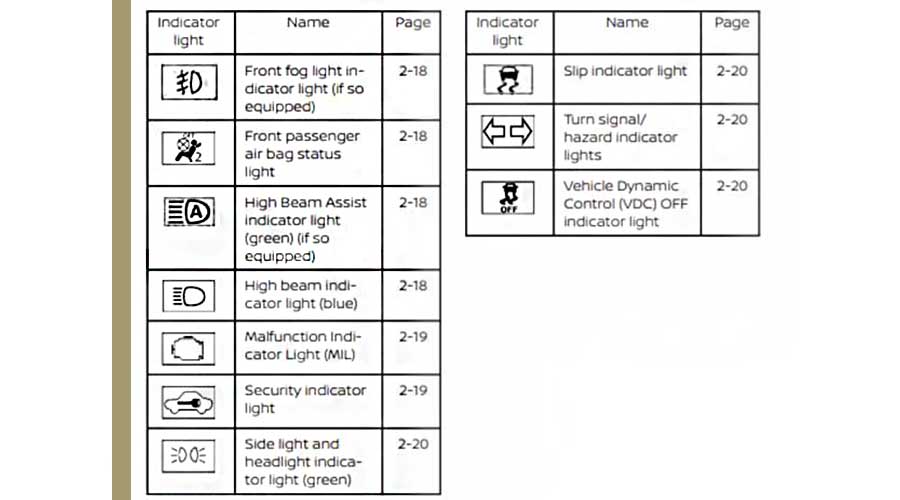
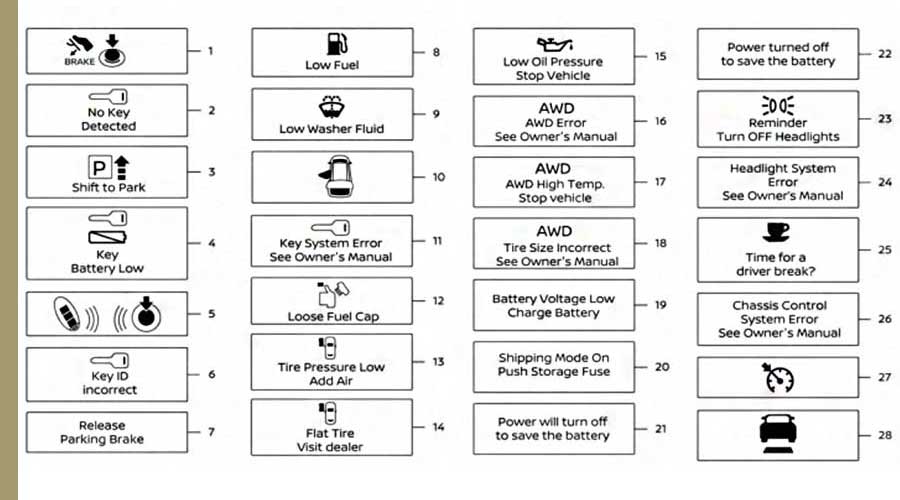
| 1. Engine start operation | 17. AWD High Temp. Stop vehicle (if so equipped) |
| 2. No Key Detected (if so equipped) | 18. AWD Tire Size Incorrect: See Owner’s Manual (if so equipped) |
| 3. Shift to Park | 19. Battery Voltage Low Charge Battery |
| 4. Key Battery Low (if so equipped) | 20. Shipping Mode On Push Storage Fuse |
| 5. Engine start operation for Intelligent | 21. Power will turn off to save the battery |
| 6. Key ID incorrect (if so equipped) | 22. Power turned off to save the battery |
| 7. Release Parking Brake | 23. Reminder: Turn OFF Headlights |
| 8. Low Fuel | 24. Headlight System Error: See Owner’s Manual (if so equipped) |
| 9. Low Washer Fluid (if so equipped) | 25. Timer Alert — Time for a driver break? |
| 10. Door/liftgate Open | 26. Chassis Control System Error: See Owner’s Manual (if so equipped) |
| 11. Key System Error: See Owner’s Manual (if so equipped) | 27. Cruise control indicator (if so equipped) |
| 12. Loose Fuel Cap | 28. Intelligent Cruise Control (ICC) indicators (if so equipped) |
| 13. Tire Pressure Low — Add Air | 29. Transmission Shift Position indicator |
| 14. Flat Tire — Visit dealer (if so equipped) | |
| 15. Low Oil Pressure Stop Vehicle | |
| 16. AWD Error: See Owner’s Manual (if so equipped) |
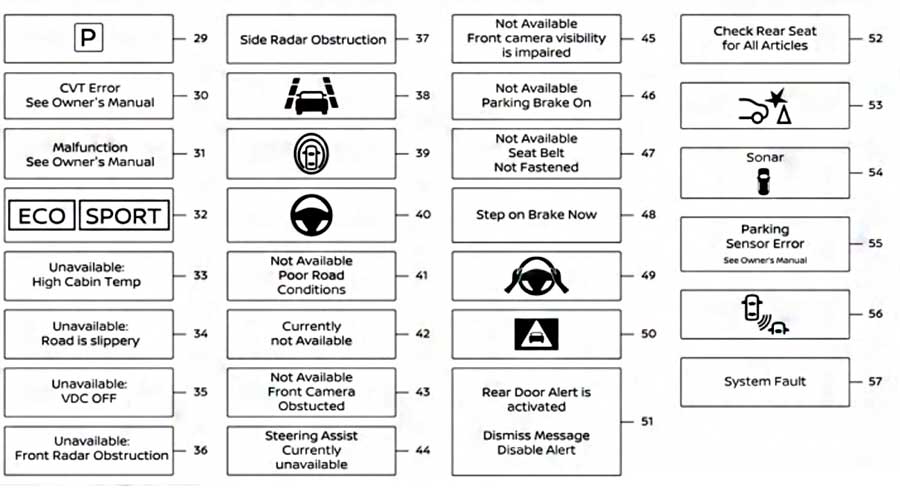
| 29. Transmission Shift Position indicator | 46. Not Available Parking Brake On (if so |
| 30. CVT Error: See Owner’s Manual | equipped) |
| 31. Malfunction: See Owner’s Manual (if so equipped) | 47. Not Available Seat Belt Not Fastened (if so equipped) |
| 32. Drive mode indicators | 48. Step on Brake Now (if so equipped) |
| 33. Unavailable: High Cabin Temp (if so equipped) | 49. Steering Assist Alert (if so equipped) |
| 34. Unavailable: Road is slippery (if so equipped) | 50. Automatic Emergency Braking (AEB) |
| 35. Unavailable: VDC OFF (if so equipped) | 51. Rear Door Alert is activated |
| 36. Unavailable: Front Radar Obstruction (if so equipped) | 52. Check Rear Seat for All Articles |
| 37. Side Radar Obstruction | 53. Rear Automatic Braking (RAB) indicator (if so equipped) |
| 38. Lane Departure Warning (LDW) indicator (if so equipped) | 54. Rear Sonar System (RSS) indicator (if so equipped) |
| 39. Intelligent Lane Intervention (I-LI) indicator (if so equipped) | 55. Parking Sensor Error: See Owner’s Manual (if so equipped) |
| 40. Steering Assist indicator (if so equipped) | 56. Blind Spot Warning (BSW) indicator |
| 41. Not Available Poor Road Conditions (if so equipped) | |
| 42. Currently not available (if so equipped) | |
| 43. Not Available Front Camera Obstructed (if so equipped) | |
| 44. Steering Assist Currently unavailable (if so equipped) | |
| 45. Not Available Front camera visibility impaired (if so equipped) |
The explanation behind Each symbol and their Illumination of Nissan Rogue Dashboard Meanings
Engine start operation
This indicator appears when the shift lever is in the P (Park) position
This indicator means that the engine will start by pushing the ignition switch with the brake pedal depressed. You can start the engine from any position of the ignition switch.
No Key Detected (if so equipped)
This warning appears when the Intelligent Key is left outside the vehicle with the ignition switch in the ON position. Make sure the Intelligent Key is inside the vehicle. For additional information about the Intelligent Key, refer to “NISSAN Intelligent Key®” in the “Pre-driving checks and adjustments” section of this manual.
Shift to Park
This warning illuminates when the ignition switch is in the OFF position and the shift lever is not in the P (Park) position. Also, a chime sounds when the ignition switch is in the OFF position. If this warning illuminates, move the shift lever to the P (Park) position and start the engine.
Key Battery Low (if so equipped)
This indicator illuminates when the Intelligent Key battery is running out of power.
If this indicator illuminates, replace the battery with a new one. For additional information, refer to “Battery replacement” in the “Do-it-yourself” section of this manual.
Engine start operation for Intelligent Key system (if I-Key battery level is low) (if so equipped)
This indicator appears when the battery of the Intelligent Key is low and when the Intelligent Key system and the vehicle are not communicating normally. If this appears, touch the ignition switch with the Intelligent Key while depressing the brake pedal. For additional information, refer to “NISSAN Intelligent Key® battery discharge” in the “Starting and driving” section of this manual.
Key ID incorrect (if so equipped)
This warning appears when the ignition switch is placed from the OFF position and the Intelligent Key is not recognized by the system. You cannot start the engine with an unregistered key. For additional information, refer to “NISSAN Intelligent Key®” in the “Pre-driving checks and adjustments” section of this manual.
Release Parking Brake
This warning illuminates in the message area of the vehicle information display when the parking brake is set and the vehicle is driven.
Low Fuel
This warning illuminates when the fuel level in the fuel tank is getting low. Refuel as soon as it is convenient, preferably before the fuel gauge reaches 0 (Empty). There will be a small reserve of fuel in the tank when the fuel gauge needle reaches 0 (Empty).
Low Washer Fluid (if so equipped)
This warning illuminates when the windshield-washer fluid is at a low level. Add windshield-washer fluid as necessary. For additional information, refer to “Windshield-washer fluid” in the “Do-it-yourself” section of this manual.
Door/liftgate Open
This warning illuminates when a door or the liftgate has been opened.
Key System Error
After the ignition switch is pushed to the ON position, this light comes on for about 2 seconds and then turns off. The Key System Error message warns of a malfunction with the Intelligent Key system.
If the light comes on while the engine is stopped, it may be impossible to start the engine.
If the light comes on while the engine is running, you can drive the vehicle. However, in these cases, contact a NISSAN dealer for repair as soon as possible.
Loose Fuel Cap
This warning appears when the fuel-filler cap is not tightened correctly after the vehicle has been refueled. For additional information, refer to “Fuel-filler cap” in the “Pre-driving checks and adjustments” section of this manual.
Tire Pressure Low – Add Air
This warning appears when the low tire pressure warning light in the meter illuminates and low tire pressure is detected. The warning appears each time the ignition switch is placed in the ON position as long as the low tire pressure warning light remains illuminated.
Low Oil Pressure Stop Vehicle
This warning appears in the message area of the vehicle information display if low oil pressure is detected. This gauge is not designed to indicate low oil level.
The low oil pressure warning is not designed to indicate a low oil level. Use the dipstick to check the oil level.
AWD Error
This warning appears when the all-wheel-drive system is not functioning properly while the engine is running.
AWD High Temp. Stop vehicle
This warning may appear while trying to free a stuck vehicle due to increased oil temperature. The driving mode may change to 2-Wheel Drive (2WD). If this warning is displayed, stop the vehicle with the engine idling, as soon as it is safe to do so. Then if the warning turns off, you can continue driving
AWD Tire Size Incorrect
This warning may appear if there is a large difference between the diameters of the front and rear wheels. Pull off the road in a safe area, with the engine idling. Check that all the tire sizes are the same, that the tire pressure is correct and that the tires are not excessively worn.
Battery Voltage Low Charge Battery
This warning appears when the battery is low and needs to be charged.
Shipping Mode on Push Storage Fuse
This warning may appear if the extended storage switch is not pushed in. When this warning appears, push in the extended storage switch to turn off the warning. For additional information, refer to “Extended storage switch” in this section.
Power will turn off to save the battery
This warning appears in the message area of the vehicle information display after a period of time if the shift lever has not moved from the P (Park) position.
Power turned off to save the battery
This warning appears after the ignition switch is automatically turned off to save the battery.
Reminder: Turn OFF Headlights
This warning appears when the headlights are left in the ON position when exiting the vehicle. Place the headlight switch to OFF or AUTO position.
Headlight System Error
This warning illuminates when there is an error with the system. For additional information, refer to “Headlight and turn the signal switch” in this section.
Timer Alert – Time for a driver break?
This indicator appears when the set time is reached. The time can be set up to six hours. For additional information on setting the timer, refer to “Alarm” in this section.
Chassis Control System Error
This warning appears if the Integrated Dynamics-control Module detects an error in the Intelligent Trace Control, Intelligent Engine Brake, or the Active Ride Control systems. Have the system been checked?. It is recommended that you visit a NISSAN dealer for this service.
Cruise control indicator (if so equipped)
This indicator shows the cruise control system status.
Intelligent Cruise Control (ICC) indicators (if so equipped)
These indicators show the Intelligent Cruise Control (ICC) system status. The status is shown by color. For additional information, refer to “Intelligent Cruise Control (ICC)” in the “Starting and driving” section of this manual.
Transmission Shift Position Indicator
This indicator shows the transmission shift position.
CVT Error
This warning illuminates when there is a problem with the CVT system. If this warning comes on, have the system checked. It is recommended that you visit a NISSAN dealer for this service.
Malfunction
This warning appears when one or more of the following systems (if so equipped) is not functioning properly.
- Automatic Emergency Braking (AEB)
- Automatic Emergency Braking (AEB) with Pedestrian Detection
- Rear Automatic Braking (RAB)
- Lane Departure Warning (LDW)
- Blind Spot Warning (BSW)
- Intelligent Cruise Control (ICC)
If one or more of these warning appears, have the system checked. It is recommended that you visit a NISSAN dealer for this service. Drive mode indicator
Side Radar Obstruction
This message appears when the Blind Spot Warning (BSW)/Rear Cross Traffic Alert (RCTA) systems become unavailable because a radar blockage is detected. For additional information, refer to “Blind Spot Warning (BSW)” or “Rear Cross Traffic Alert (RCTA)” in the “Starting and driving” section of this manual.
Lane Departure Warning (LDW) indicator (if so equipped)
This indicator shows when the LDW and Intelligent Lane Intervention (I-LI) systems are engaged. For additional information, refer to the “Lane Departure Warning (LDW) system” and “Intelligent Lane Intervention (I-LI)” in the “Starting and driving”.
Intelligent Lane Intervention (I-LI) indicator (if so equipped)
This indicator shows when the I-LI system is engaged.
Poor Road Conditions
This message may appear when the Intelligent Cruise Control (ICC) (with ProPILOT Assist) system, the ICC system or the Intelligent Lane Intervention (I-LI) system is engaged.
Under the following conditions, the ICC (with ProPILOT Assist) , the ICC system or the Intelligent Lane Intervention (I-LI) system is automatically canceled.
- When the VDC operates
- When a wheel slips
Rear Automatic Braking (RAB) indicator (if so equipped)
This indicator illuminates to indicate the status of the Rear Automatic Braking (RAB) system.
Rear Sonar System (RSS) indicator (if so equipped)
This indicator illuminates to indicate the status of the RS.
Parking Sensor Error
This warning illuminates when there is an error with the system.
Blind Spot Warning (BSW) indicator
This indicator shows when the BSW system is engaged. For additional information, refer to “Blind Spot Warning (BSW)” in the “Starting and driving”.
System Fault (if so equipped)
This warning appears if there is a malfunction in the Rear Automatic Braking (RAB) system.
